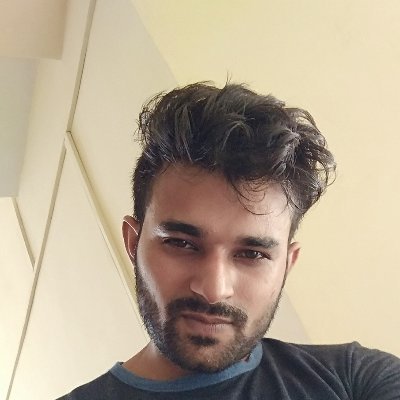Apple’s highly anticipated WWDC 2024 event just concluded, and the stakes were high for the tech giant to stay competitive in the generative AI space. Apple met the challenge head-on, introducing “Apple Intelligence” – a personal intelligence system deeply integrated into its new OS, making devices and Siri smarter, more intuitive, and highly personalized.
Key Announcements:
Apple Intelligence:
- Generative AI at the OS Level: Apple's new personal intelligence system uses generative AI to offer highly relevant experiences based on personal context. It’s included for free with iOS, iPadOS, and MacOS.
- AI Writing Tools: Integrated across apps like Mail, Notes, Pages, and third-party apps, these tools can rewrite, proofread, change tone, summarize, and generate key points using language models.
- Smart Reply & Email Summarization: Offers relevant reply suggestions and email previews to streamline inbox management.
- Generative Image Styles: Using a diffusion model, Apple can generate personalized images in various styles for conversations.
- Genmoji: Create new emojis from text prompts within the keyboard.
- Clean Up in Photos: Automatically removes distracting objects from images.
- Natural Language Photo/Video Search: Find photos/videos using natural language queries.
- Speech-to-Text Functionality: Available in Notes and phone calls, with capabilities to summarize and rewrite.
- Automated Task Execution: Understands and performs complex commands involving multiple apps.
- On-Device Privacy: Most experiences are processed on-device using A-17 Pro and M series chips. For more complex tasks, a “Private Cloud Compute” handles data securely on Apple’s servers.
Updates to Siri:
- Enhanced Contextual Understanding: Siri now understands intent better, allows follow-up questions, and can be queried discreetly via typing.
- Product Knowledge: Siri can help navigate app features based on descriptions.
- On-Screen Awareness: Siri can interact contextually with what’s on your screen, such as adding calendar events from messages.
- ChatGPT Integration: Siri can leverage ChatGPT for tasks like backyard decorating advice by sending images and queries to ChatGPT with user permission.
VisionOS:
- VisionOS2: Upgrades Photos, enables spatial photos from 2D images, and introduces new gestures for Home and Control Centre.
- Mac Virtual Display: Expands Mac’s screen into an ultra-wide display for a more immersive experience.
- New Developer Tools: New frameworks and APIs for creating 3D spatial apps.
iOS18:
- AI-Powered Customization: Suggests complementary colors for Home Screen based on wallpaper.
- On-Device Email Categorization: Automatically categorizes emails into Primary, Transactions, Updates, etc.
- Photo Organization: Enhanced features to declutter and organize photos.
- AirPods & Siri Interactions: Interact with Siri using head movements for yes/no responses.
- Math Notes in iPad: New calculator experience with Apple Pencil for handwritten calculations.
Pros and Cons of the New Announcements:
Pros:
- Personalization: Apple Intelligence offers highly personalized experiences, making devices feel more intuitive and user-friendly.
- Integration: Deep integration of AI across multiple apps and services enhances productivity and user engagement.
- Privacy: On-device processing ensures user data remains secure, with complex tasks managed by a secure private cloud.
- Enhanced Siri: Improved contextual understanding and integration with ChatGPT make Siri more useful and versatile.
- Developer Tools: New frameworks and APIs for VisionOS promote innovation in spatial computing.
Cons:
- Complexity: The depth of AI integration might overwhelm some users, especially those not familiar with advanced tech.
- Dependency on Hardware: Advanced features require the latest A-17 Pro and M series chips, potentially excluding older devices.
- Privacy Concerns: Despite on-device processing, some users may still have concerns about data being sent to Apple’s servers.
- Learning Curve: New gestures and features in VisionOS and iOS18 may have a steep learning curve for some users.
Enjoying the latest tech updates? Share it with your friends and spread the word about the exciting innovations in AI and beyond!