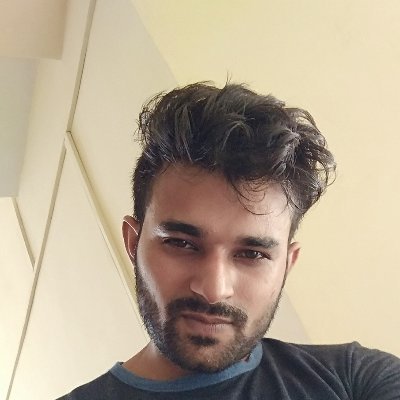Why Bother Self-Hosting?
Let’s cut to the chase: You’re here because you want full control. No cloud middlemen, no sneaky API costs, no data privacy nightmares. Hosting Llama 3 70B on your own GPU cluster isn’t just about bragging rights—it’s about unlocking the freedom to tweak, experiment, and own your AI setup. But let’s be real: This isn’t for the faint of heart. You’ll need grit, patience, and a willingness to troubleshoot like a pro. Ready? Let’s go.
Step 0: The Gear You’ll Need (No Sugarcoating)
Before we dive into code, let’s talk hardware. This is where most tutorials lie to you.
The Bare Minimum
-
GPUs:
-
4x NVIDIA A100 80GB (or 2x if you’re okay with 4-bit quantization).
-
Cheap Alternative: Hunt eBay for used RTX 3090s (24GB each). You’ll need 6-8 of these.
-
-
CPU: AMD Ryzen Threadripper or Intel Xeon (16+ cores).
-
RAM: 512GB+ (DDR4 ECC recommended).
-
Storage: 1TB NVMe SSD (Llama 3 70B weights alone are ~300GB).
-
Power Supply: 1600W+ (GPUs are power-hungry beasts).
The Software Stack
-
Hugging Face Transformers + Accelerate (for model loading).
-
vLLM (for GPU-optimized inference).
-
bitsandbytes (4/8-bit quantization to save VRAM).
-
Docker (containerize everything, trust me).
Step 1: Set Up Your GPU Cluster (The Right Way)
A. Install Ubuntu 22.04 LTS
Skip Windows. Ubuntu is the Linux distro of choice for AI workloads.
# Update & install essentials
sudo apt update && sudo apt upgrade -y
sudo apt install -y build-essential git-lfs nvidia-cuda-toolkit B. Configure NVIDIA Drivers and CUDA
# Add NVIDIA repo
sudo add-apt-repository ppa:graphics-drivers/ppa
sudo apt install -y nvidia-driver-535
# Verify GPUs nvidia-smi # You should see all your GPUs listed
C. Cluster Networking (If Using Multiple Machines)
-
Use NVIDIA NCCL for GPU-to-GPU communication.
-
Set static IPs for each node to avoid chaos.
Step 2: Download Llama 3 70B (Without Meta’s Red Tape)
Meta’s approval process is a pain. Here’s a workaround:
-
Use Hugging Face’s “meta-llama/Meta-Llama-3-70B” if you have access.
-
No access? Download quantized versions from TheBloke on Hugging Face:
from huggingface_hub import snapshot_download
snapshot_download(repo_id="TheBloke/Llama-3-70B-GGUF", revision="main") Step 3: Load the Model with vLLM (GPU Memory Hacks)
vLLM is your best friend here. It uses PagedAttention to slash memory usage by 50%.
from vllm import LLM, SamplingParams
# Quantize to 4-bit to fit into 4x A100s
llm = LLM(
model="meta-llama/Meta-Llama-3-70B",
quantization="awq", # Use AWQ for minimal quality loss
tensor_parallel_size=4, # Split across 4 GPUs
gpu_memory_utilization=0.95 # Squeeze every drop of VRAM
)
# Test inference
prompts = ["Explain blockchain to a 5-year-old."]
sampling_params = SamplingParams(temperature=0.7, max_tokens=200)
outputs = llm.generate(prompts, sampling_params)
print(outputs[0].outputs[0].text) Pro Tip: If you’re on RTX 3090s, use llama.cpp with GGUF files instead. Here’s how:
git clone https://github.com/ggerganov/llama.cpp
cd llama.cpp && make -j
./main -m llama-3-70b.Q4_K_M.gguf -p "Hello, world!" -n 128 Step 4: Dockerize Your Setup (Avoid Dependency Hell)
Create a Dockerfile:
FROM nvidia/cuda:12.2.0-devel-ubuntu22.04
RUN apt update && apt install -y python3.10 python3-pip
RUN pip install vllm==0.4.0 transformers==4.40.0
WORKDIR /app
COPY . .
CMD ["python3", "inference.py"] Build and run:
docker build -t llama-70b .
docker run --gpus all --shm-size=1g -p 8000:8000 llama-70b Why Docker? Isolate dependencies so your setup doesn’t implode after a CUDA update.
Step 5: Optimize for Cost and Speed
A. Quantization (The Art of Compromise)
-
4-bit (NF4): 70B model fits into 4x 24GB GPUs. Speed: ~10 tokens/sec.
-
8-bit (FP8): Better quality, needs 4x A100s. Speed: ~25 tokens/sec.
from transformers import BitsAndBytesConfig
bnb_config = BitsAndBytesConfig(
load_in_4bit=True,
bnb_4bit_quant_type="nf4",
bnb_4bit_use_double_quant=True
)
model = AutoModelForCausalLM.from_pretrained(
"meta-llama/Meta-Llama-3-70B",
quantization_config=bnb_config
) B. Batch Inference (Crunch More Prompts, Faster)
Step 6: Monitor Your Cluster (Don’t Burn Down Your Lab)
Essential Tools
-
Prometheus + Grafana: Track GPU temps, memory usage, and power draw.
-
Netdata: Real-time dashboard for CPU/GPU utilization.
-
nvtop: CLI tool for GPU monitoring.
Critical Alerts to Set Up:
-
GPU temperature >85°C (thermal throttling kills performance).
-
VRAM usage >95% (risk of OOM crashes).
The Ugly Truth: Costs and Tradeoffs
Let’s break down the numbers (because nobody else will):
| Component | Cost (Used Market) |
|---|---|
| 4x RTX 3090 (24GB) | ~$2,400 |
| Threadripper 3970X | ~$1,200 |
| 512GB DDR4 RAM | ~$600 |
| Total | $4,200 |
vs. Cloud Costs:
-
AWS p4d.24xlarge (8x A100): $32.77/hour.
-
Self-hosted ROI: Breakeven in ~128 hours of runtime.
import gradio as gr
def generate_text(prompt):
outputs = llm.generate([prompt], sampling_params)
return outputs[0].outputs[0].text
gr.Interface(fn=generate_text, inputs="textbox", outputs="text").launch(server_port=7860) Troubleshooting: Expect These Errors
-
CUDA Out of Memory: Reduce batch size or enable quantization.
-
NCCL Timeouts: Check network cables and firewall settings.
-
Slow Inference: Use FlashAttention-2 in vLLM (
enable_prefix_caching=True).
Why This Matters
Self-hosting isn’t just about saving cash—it’s about owning your stack. When you control the hardware, you’re not at the mercy of cloud vendors or API rate limits. Break things. Learn. Iterate. And when you’re done, tweet your setup at me [@YourHandle].
Need help? I answer questions, mail/DM me your issues. 🚀