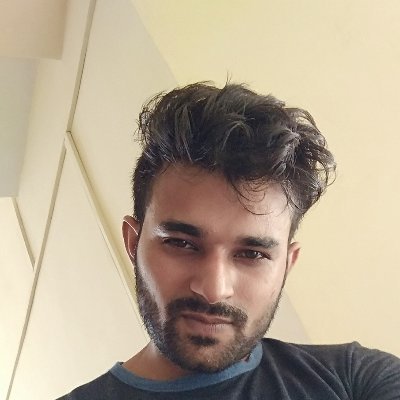Brute force is a fundamental problem-solving technique used in computer science. It involves systematically checking all possible solutions to a problem until the correct one is found. While not always the most efficient method, brute force can be effective for solving small-scale problems or for situations where other algorithms are not feasible.
In this article, we'll delve into the concept of brute force, its applications, and demonstrate its implementation using JavaScript. We'll use a classic example of finding a specific element in an array to illustrate how brute force works.
Understanding Brute Force Technique
Brute force is essentially a trial-and-error method where all possible solutions are examined systematically. It works by generating all possible candidates and checking each one to see if it satisfies the problem's conditions. While this approach guarantees correctness, it can be inefficient, especially for large problem instances, as it may require examining a vast number of candidates.
Despite its inefficiency, brute force has its merits. It's straightforward to implement and can serve as a baseline for more sophisticated algorithms. Additionally, for small problem sizes or situations where performance is not critical, brute force may be a suitable approach.
Example: Searching for an Element in an Array
Let's consider a simple problem: finding a specific element in an array. We'll use this problem to illustrate how brute force works in practice.
Problem Statement:
Given an array of integers arr and a target value target, find the index of the target value in the array. If the target is not found, return -1.
Brute Force Approach:
The brute force approach to solving this problem involves iterating through each element in the array and comparing it with the target value until a match is found.
Here's how we can implement the brute force solution in JavaScript:
function findIndex(arr, target) {
for (let i = 0; i < arr.length; i++) {
if (arr[i] === target) {
return i; // Found the target, return its index
}
}
return -1; // Target not found
}
// Example usage:
const array = [2, 4, 6, 8, 10];
const targetValue = 6;
console.log(`Index of ${targetValue}:`, findIndex(array, targetValue)); // Output: Index of 6: 2In this implementation:
- We define a function findIndex that takes an array arr and a target value target.
- We iterate through each element of the array using a for loop.
- Within the loop, we compare each element with the target value.
- If a match is found, we return the index of the element.
- If no match is found after iterating through the entire array, we return -1 to indicate that the target value is not present in the array.
Analysis
While the brute force solution works correctly and is easy to understand, it may not be the most efficient approach, especially for large arrays. The time complexity of the brute force solution for searching an element in an array is O(n), where n is the number of elements in the array. This means that as the size of the array increases, the time taken to search for an element also increases linearly.
Conclusion
Brute force is a straightforward problem-solving technique that involves systematically checking all possible solutions until the correct one is found. While not always the most efficient approach, it can be effective for solving small-scale problems or situations where other algorithms are not feasible.
In this article, we explored the concept of brute force, its applications, and demonstrated its implementation using JavaScript with an example of searching for an element in an array. By understanding the brute force technique, you can gain insights into its strengths and limitations, helping you choose the most appropriate algorithm for solving different problems.